Remember the paperless office from 20 years ago… We ain’t there yet, and certainly not in schools. I am currently experimenting with a paperless Year 9 classroom. This has been made possible by the use of Google docs and Teacher dashboard and necessitated with the advent of Bring Your Own Device (BYOD). Each student has an “exercise book” created as a Google document and shares this with their parents. The salient features of this approach include;
- I can see and comment on their exercise book.
- Their parents/caregivers can see and comment (not write) on their exercise books.
- Students can link to other online information from their exercise books (hub approach). Even a PowerPoint can be uploaded and linked via Google Drive.
- Paper based resources/anything can be photographed and inserted in “exercise book” including teacher notes on a whiteboard.
- Parents and teachers can exchange comments/notes via the “exercise books”.
- Homework can be recorded in their exercise books … with parent oversight for some students
- Students never lose their exercise book – in fact they can go back to previous versions.
- They actually have a record of learning that students, parents and teachers can see.
- Students can take pride in their “books” with titles, pictures and other decorations.
- To get them started I can copy (automated process) a template to each of their folders and also specify their name is included in the document name.

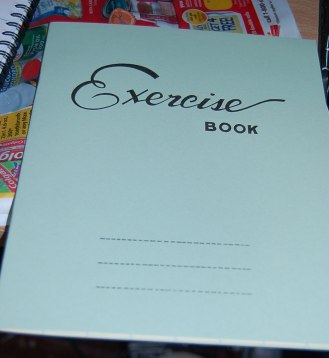

Hi, I’m trying to implement this too but having trouble getting pupils to be organised. Do you use 1 document, or multiple docs (i.e. 1 per lesson/topic stored within an exercise book folder)? What automated process do you use to create the templates? Cheers
LikeLike
I use one document for my subject for the entire “year” – students either write/place material in this document or place links to all other documents via this one document.. Templates can be copied to all students via Teacher Dashboard smart share function. http://hapara.com/products/
LikeLike
Can you share any examples of the exercise books? I’m investigating how to do similar… Thanks
LikeLike
Ironically I have now done a complete U-Turn and insist on paper based notebooks… See https://edwinbruce.wordpress.com/2018/04/21/note-taking-hand-write-print-use-an-elfinbook/
LikeLike